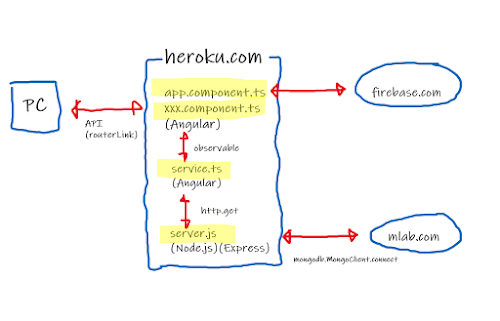Github & Google Colaboratory
Lately , I've been using Github a lot for Code. I used to save the code I wrote in Github, but the purpose was to save the code, but I started writing Python code in Google Colaboratory, and the code in Colaboratory can be easily transferred to Github. I think it's really convenient to be able to save to , and open Colaboratory from Github with a single button. Also, if you can leave comments about various things you have tried with Colaboratory Code and upload them to Github, I think it will be really useful as a memorandum of your own Code.